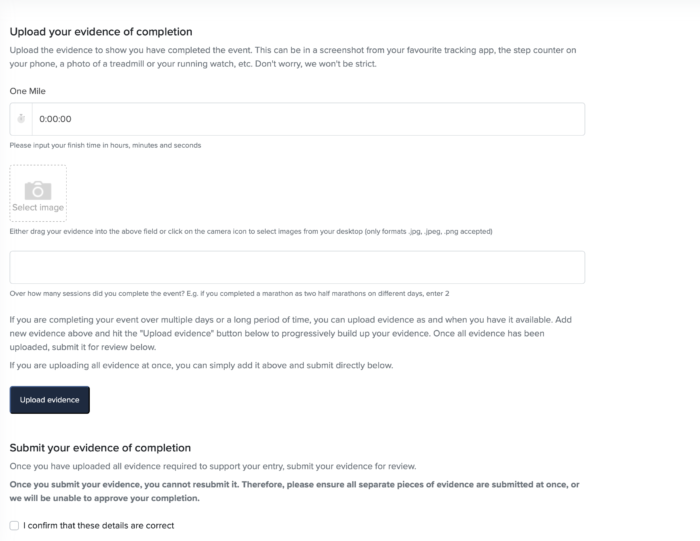Virtual Festival Zone and Account Page
Once you have registered for the Virtual Hapalua Festival you can access your My Account page.
All participants need to submit evidence of your virtual race on the My Account page.
Go to virtual.thehapalua.com
- Click the My Account icon in the top right of the screen in the top navigation bar
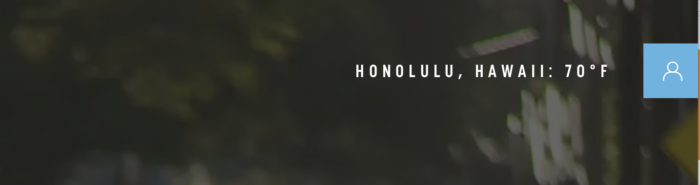
2. If you have already signed up – click login
Enter your email and the password you created when registering
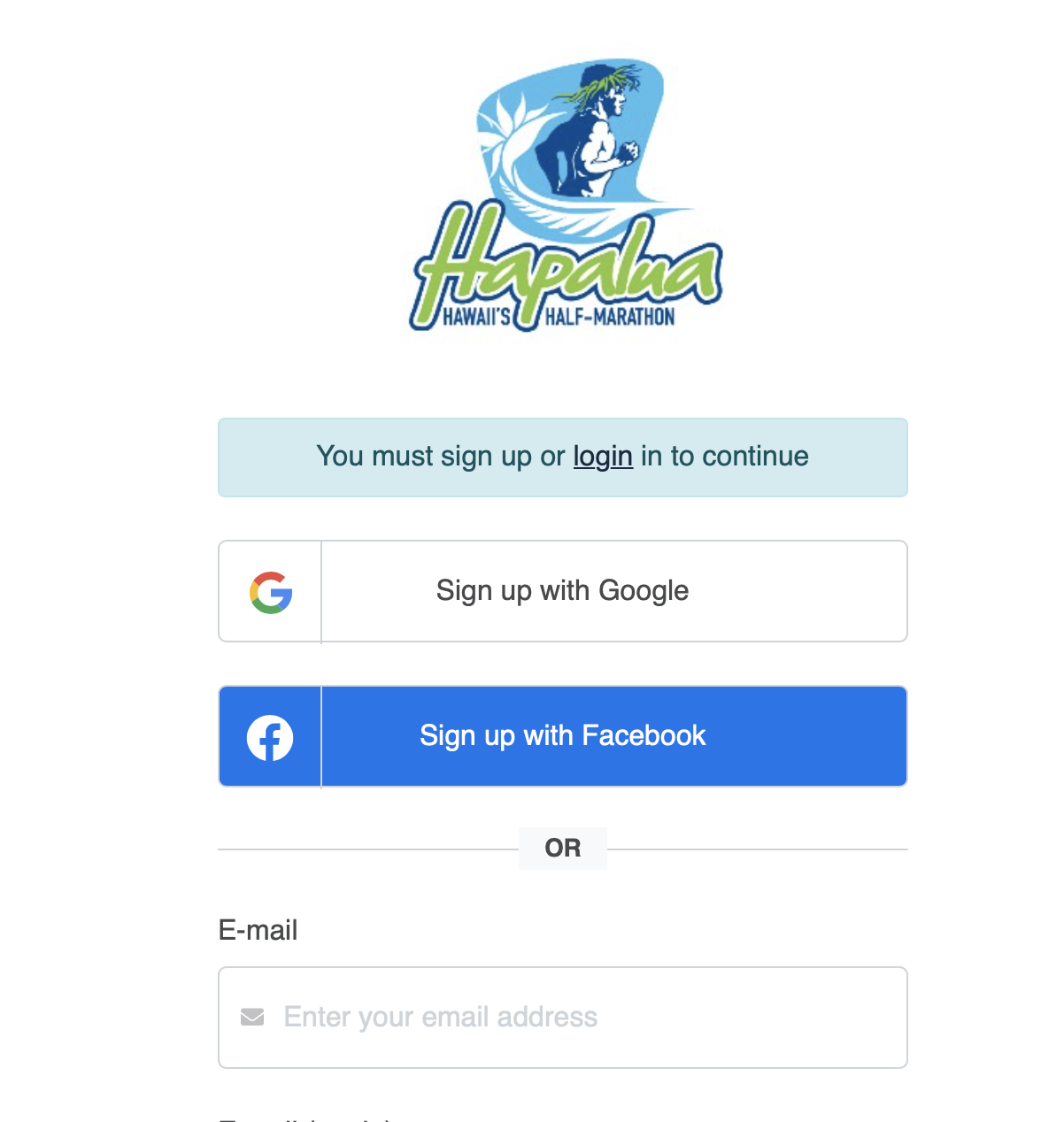
4. Access your My Account page.
The events you have entered will be listed here.
Click on any of the events to reach your download area for that event.
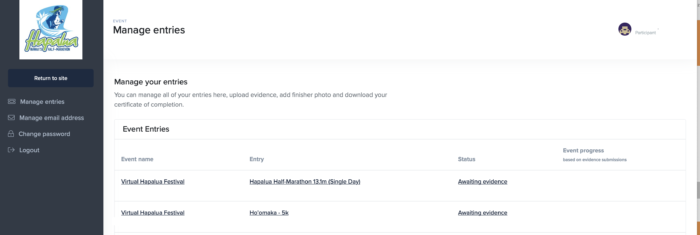
5. Download your race bib, upload a selfie to the training overlay, and when your race is completed, download your finisher certificate from here.
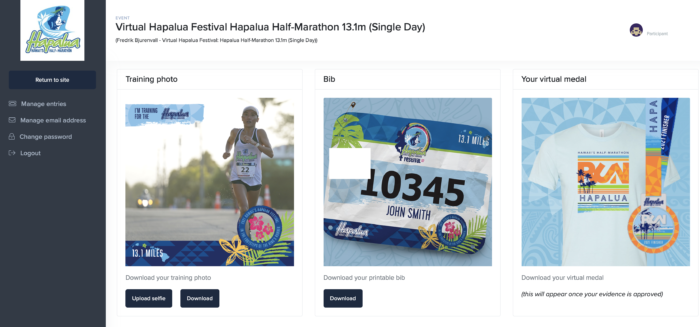
6. From April 1 – May 3, you can Submit Evidence. To submit evidence of you run/walk – click on Awaiting Evidence
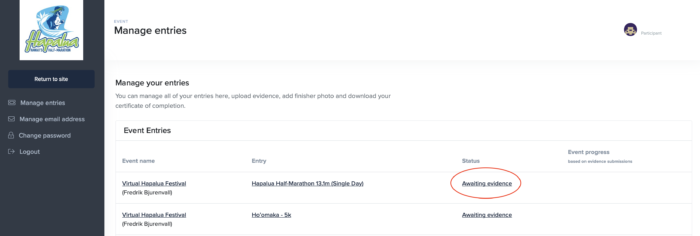
7. Enter your total time in HH:MM:SS and upload images of your running app or watch as evidence.
If you did the multi-marathon, you will need to upload evidence of each session.
When all pieces of evidence have been uploaded, hit SUBMIT EVIDENCE.
NOTE: Do not submit until you have finished the full distance and have your total finishing time.
After you have submitted your result and evidence, the verification team will email you within two days. If your result is accepted, you will be able to download your finisher certificate and you will be added to the results list.